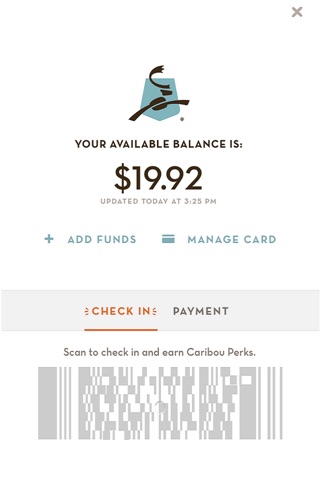Caribou Coffee app for iPhone and iPad
Customize to a T(ea)–or Coffee
From flavor shots to extra shots of espresso, make your drink exactly what you want.
Choose your Pick Up Preference
Select in-store, curbside or drive-thru–whatever is easiest for you.
Convenient Mobile Pay
Pay with Apply Pay or use auto-reload to order faster.
Save Your Faves
Whether it’s a drink from the menu or a fully customized coffee order, save your favorite order to make it even easier to repeat tomorrow. Exclusive to Caribou Perks members.
Plus, other features that make your day even better.
Find the nearest store
Check out as a Caribou Perks member or as a guest
Check your gift card balance
Send an eGift Card
Join Caribou Perks and unlock exclusive benefits while earning 2 Points for every $1 spent. Redeem points for free drinks, food and more. Caribou Perks members can look forward to a birthday drink and a free drink after their first visit.
Pros and cons of Caribou Coffee app for iPhone and iPad
Caribou Coffee app good for
Nice app. Only two suggestions: 1 - instead of showing a nice picture of the sunrise when app opens, go ahead and show the Checkin/Pay barcodes. Get straight to the meat of things. 2 - when I install the app it takes up about 87mb. After some usage it grows to 400mb+. You need some work on graphics/code minimization or the general reduction of graphics.
With this new version of the app, my Perks load so much faster. I can even tell when they are loading with the new "Perks Loading" display. Thank you!!!
This app contains a menu, perks, special offers, the ability to pay, and many extra features!
I think you should have a favorite drink list so that you wont forget really good drinks that you might have had a while ago.
Some bad moments
Everything is good enough except not being able to tip. It is maddening and makes me not want to use the app. The number of times I’ve had incredible service and not been able to tip them because I used the app is beyond infuriating.
As many others have said, ridiculous to have separate check in and pay scanning. And pulling up the scan to pay should never fail. I feel ripped off having put money on this thing and then and end up having to use a different payment method several times because the scanning code wont come up. Unbelievable. Wheres the closest Starbucks...
The caribou app takes up too much space. I had to delete it.
Caribou app = 1.2 Gigs
Starbucks app = 105 MB
Downloaded the app a couple of weeks ago. Negative findings:
- Bar Codes: a check-in bar code graphic & separate pay bar code graphic. Why? Caribou uses a separate vendor for payments, hence, the need for separate bar codes. My reaction: not my problem. For this app to be useful to me, one bar code should do it all. Its up to Caribou to work out a "behind-the-scenes" arrangement with its payment processing vendor.
- Payment: one of the small joys of paying with cash is that I could drop some or all of the change from a purchase into the "Tip" cup. The people who staff the shops & kiosks are surely paid meager wages. Most are students working to supplement their small cash flow while others are single parents struggling to keep their family out of total destitution. None is likely eligible to receive traditional emplyment benefits, let alone a living wage as a part-time employee of Caribou. Therefore, "Tips" are an important boost for them. Sadly, though, the app does not provide a mechanism to put spare change in the "Tip" cup. And most people who pay via the app simply leave it at paying through the app. In this age of electronic payments, most people dont have spare change in their pocket or want to take the time to rummage through their purse for a few coins. So, this app in its current form denies those hard working people the small "Thank You" that our tips convey.
Thats why this app is going to be deleted from my smart phone once I have spent down my initial (and sadly, only) funds deposit.
Functional.... But the double scan process to pay and check in at the same visit is SUPER annoying. No other coffee/restaurant app I use makes you scan twice and it seems like it wont be a big deal at first BUT IT IS!
Also not having a tip function is annoying... I should be able to set the app to always tip my change plus any amount I choose (like a dollar or two )so I dont have to think about it... Make it editable when the amount comes up.
Finally get with the times and let me just take a picture of my credit card and not have to type a bunch of numbers on my phone.
Oh and it would be great if the app opened to the pay screen since that is 99 time out of 100 what I am doing with it.
It would be also nice if the app remembered the order I make the most often and had an order history that I could use to track how much I am spending / drinking
Functional is not good enough. To get 5 stars you need to blow me away.
I have to tap a button multiple times in order for the button to respond.
"Browse the menus" is extremely vague. It lists iced drinks, but no flavors. It lists lattes, but no flavors.
Starbucks app allows its users to order and pay all from the app. Not much you can do with the Caribou app.
Usually Caribou Coffee iOS app used & searched for
caribou coffee,
caribou perks,
koffee,
and other. So, download free Caribou Coffee .ipa to run this nice iOS application on iPhone and iPad.